Ask Dr. ALOHA: Using CAMEO Tools for RMP and EPCRA Hazard Analyses
If you're required to perform hazard analyses under the Risk Management Planning (RMP) rule or the Emergency Planning and Community Right-to-Know Act (EPCRA), then you can use some of the tools in the CAMEO software suite to help you assess what might happen if a significant chemical release occurred.
- For RMP, you can use either RMP*Comp or ALOHA.
- For EPCRA, you can use the CAMEO Data Manager Screening & Scenarios tool.
Note: Of these three software tools, you should only use ALOHA for emergency response.
The Risk Management Planning Rule
The RMP rule implements Section 112(r) of the 1990 Clean Air Act. A chemical facility is subject to the rule if there is more than a threshold quantity of a regulated substance in any process at the facility. These regulated substances include toxic substances, flammable gases, volatile liquids, and high explosives. If you're subject to the rule, you need to perform at least one hazard analysis to check whether your chemical process puts nearby populations at risk. The RMP guidance document (developed by the Environmental Protection Agency) describes the procedures for estimating the distance to endpoint that is required in the hazard analysis. You can either use the equations specified in the guidance or a model that meets the requirements listed in the guidance (even if it uses different equations). Two tools in the CAMEO suite can be used for RMP hazard analyses:
- RMP*Comp is a simple tool that steps you through a short list of questions about the regulated substance (such as the amount released) and implements the procedures exactly as specified in the RMP guidance.
- ALOHA is a more complex emergency response and planning tool that requires more scenario information than the RMP guidance does. Note that you may not be able to use ALOHA for some large releases. The next two pages in this series go step-by-step through the process of using ALOHA to generate the required output for the worst-case and alternative analyses for a fictional water treatment plant.
The Emergency Planning and Community Right-to-Know Act
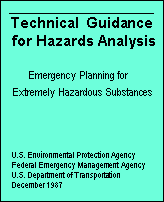
EPCRA requires community planners to perform hazard analyses for local chemical facilities of note or those that have regulated chemicals onsite in quantities greater than the relevant threshold planning quantities. The EPCRA "Green Book" provides step-by-step guidance for performing EPCRA hazard analyses.
Developed in 1987, the EPCRA Green Book method uses simple calculations to estimate the size of the area around a chemical facility or along a transportation route that could be affected by an accidental chemical release. This area may be called a threat zone, vulnerable zone, or screening zone. Planners can use this to quickly determine the relative hazards of chemicals stored in their community. Once the worst hazards are identified, planners may analyze those locations more thoroughly.
Only one tool in the CAMEO software suite can be used for EPCRA hazard analyses: the CAMEO Data Manager Screening & Scenarios tool. This tool automates the EPCRA Green Book procedures exactly, just as RMP*Comp implements the RMP guidance. The CAMEO Data Manager Screening & Scenarios tool is essentially a calculator that estimates the radius of a circular threat zone based on a few conditions you enter to describe an accidental chemical release.
Note: You cannot use ALOHA to complete your EPCRA hazard analyses, because you must use the exact equations specified in the EPCRA Green Book. Although the EPCRA Green Book scenario requirements may look similar to some of ALOHA's, you'll find that their threat distance estimates are often quite different because they use different equations. The third page in this series describes some of the key differences between ALOHA and the EPCRA Green Book methods.
Questions: Contact us with questions, comments, or suggestions about ALOHA.
Go back to the Ask Dr. ALOHA overview.
 An official website of the United States government.
An official website of the United States government. 